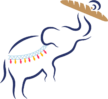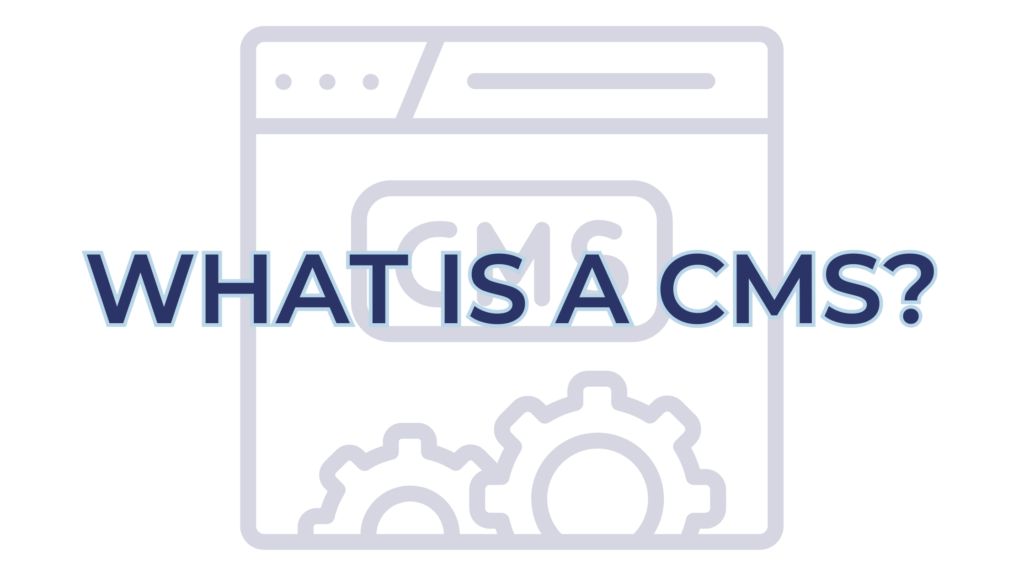
What is a Content Management System (CMS)?
A Content Management System (CMS) is software that lets you create, edit and manage content on a website without needing to know any technical stuff. CMS platforms make building and maintaining websites easier by giving you an intuitive interface to manage text, images, videos and other digital assets.
The two parts of a CMS are:
- Content Management Application (CMA): This is the front-end user interface where you can add, edit and manage content without knowing HTML or any coding languages. The CMA is user-friendly, often with drag-and-drop functionality, WYSIWYG (What You See Is What You Get) editors and templates.
- Content Delivery Application (CDA): This back-end part takes the content you enter in the CMA and stores it in a database. The CDA then assembles the content into a website and delivers it to the user in a browser.
Popular CMS platforms are WordPress, Squarespace, Joomla, Drupal, Hubspot and Magento, each with varying degrees of customization, functionality and ease of use.
Why is a Content Management System Important?
A CMS is important for several reasons, especially for businesses that need to have an active online presence:
- Ease of Use: CMS platforms are designed for non-technical users. They provide an interface to create and manage content, so even users with limited technical skills can update and maintain a website. This ease of use can reduce the time and cost of website maintenance.
- Flexibility and Scalability: A CMS allows businesses to scale their website as they grow. Whether adding new pages, creating a blog or launching an online store, a CMS can handle it all without requiring technical changes. According to W3Techs, WordPress powers 43% of all websites, that’s how scalable modern CMS platforms are.
- Content Management and Organization: A CMS enables better content management by providing tools to organize, categorize and tag content. This ensures your content is structured and easily accessible to users and search engines. Good content organization can lead to better SEO and a better user experience.
- Security Features: Many CMS platforms have built-in security features like user authentication, permissions management and protection against common threats like SQL injection or cross-site scripting (XSS). Regular updates from CMS developers also ensures your website is secure against emerging vulnerabilities.
- Customizability: CMS platforms offer a wide range of themes, templates and plugins to customize your website’s look and feel. You can create a unique online presence that reflects your brand without building everything from scratch.
- Collaboration: A CMS allows multiple users to work on the site simultaneously. This is useful for larger organizations where content creation, editing, and approval are shared responsibilities. Permissions and roles can be assigned to different users, so content goes through necessary checks before going live.
Working with a Content Agency to Get the Most from Your CMS
A content agency can help you get the most out of your CMS by providing expertise in content strategy and technical implementation. They can set up your CMS, customize it for your needs, train your team to use it, and develop and manage your content to make it user—and search engine-friendly.
By working with a great content agency, you can use all the features of your CMS to create a dynamic online presence that drives traffic, engagement and conversions.